Wondershare PDF Converter Pro has been created to let you convert any PDF documents into other types of files, including Word files, Excel spreadsheets, PowerPoint presentations, HTML, EPUB, TXT, or even images. The main difference between Wondershare PDF Converter and Wondershare PDF Converter Pro is that the latter can also convert scanned PDF files as it comes with support for OCR (Optical Character Recognition).
Wondershare PDF Converter Pro offers a neat and simple interface that makes this tool an easy-to-use one for any kind of users, from beginners to professionals. I also like about this tool its high conversion speed. It took only a few seconds to convert some PDF documents to MS Word DOC files.
Another praiseworthy feature of this application is the fact that besides converting PDF documents to other formats, it can also create PDF documents from other files. It can convert Word documents, text files or images to PDF files in a simple and fast manner. Merging multiple PDF files to one single file or adding password-protection and permissions to the PDF are also possible.
As you can see, Wondershare PDF Converter Pro is a handy solution for both converting to and from PDF files. Unfortunately, the addition of the OCR capabilities also made this tool a quite expensive one, especially considering that the OCR support is the single difference between it and its lighter version, or considering the features and the prices of the competing applications.

Take your skills to the next level with tables, formulas, formatting and more.

It will help you to create, personalize and distribute newsletters, brochures.
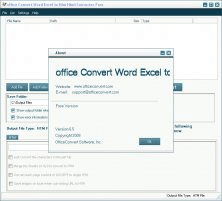
Convert Word (doc, docx, docm), Excel ( xls, xlsm, xlsx) or PowerPoint files to htm.
Comments